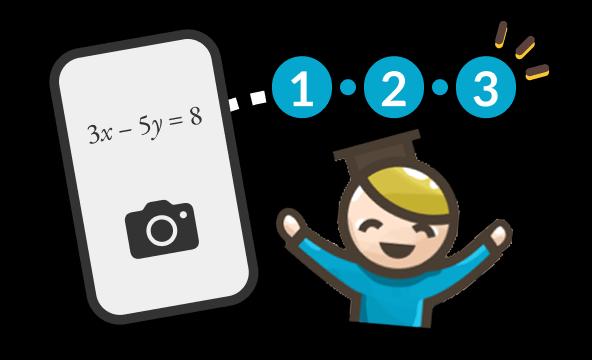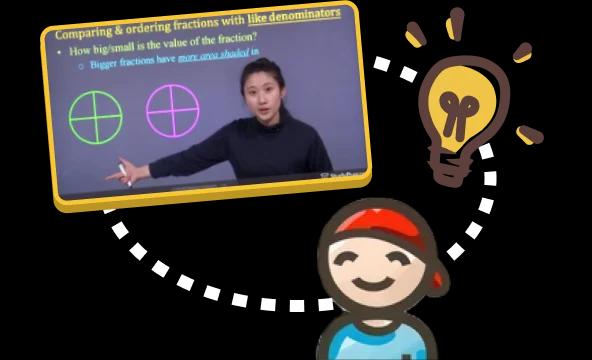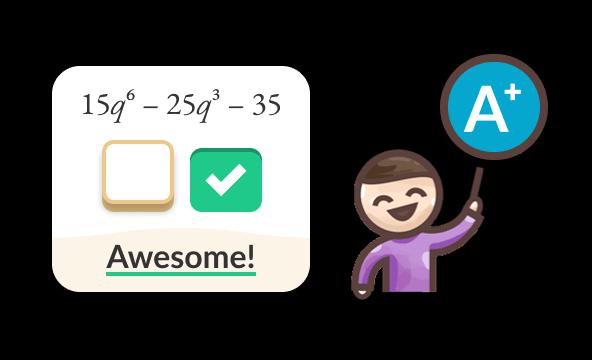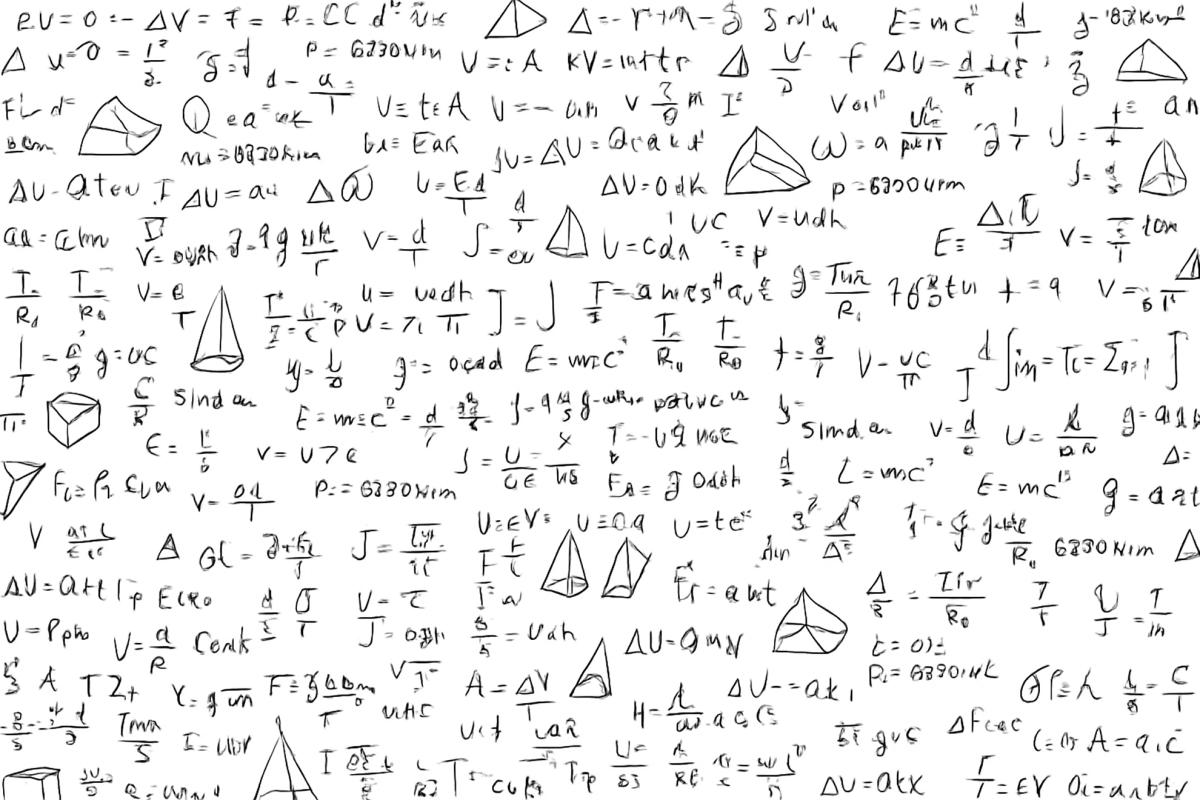All the Help You Need
Video lessons, practice problems, and worksheets for any topic.
1,000+Topics
50,000+Practice problems
3M+Students
500K+Happy Parents
Why will StudyPug work for me?
On-demand access to short, focused videos covering your entire curriculum. Work at your own pace, find any topic instantly.
Who can sign up?
Everyone! High school, university, test prep—we've got you covered.
Is payment secure?
Yes. All transactions use SSL encryption.
How do I find topics?
Use search or snap a photo of your homework problem.