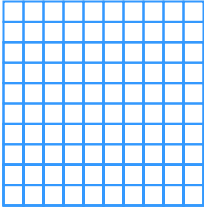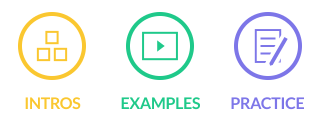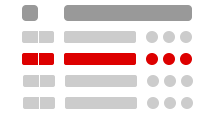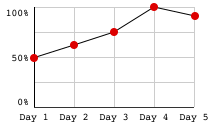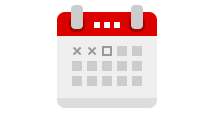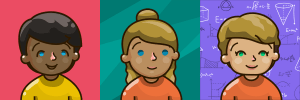What are the advantages and disadvantages of different graphs?
When you are choosing to display data with graphs, does it matter which graph you choose? It does! That's because each different types of graphs have pros and cons when you use them. In order to most clearly demonstrate your data and your findings, you will have to learn how to choose the right graph.
What are linear equations
Before we begin, you'll see that a lot of graphs map out linear equations. That's when you'll get a linear graph. You should know some linear relationship examples in different forms, such as the slope-intercept form or the general form, and you should have learned how to solve linear equations through graphing.
Positive and negative slope
Another thing we'll have to quickly revise are positive and negative slopes when you've got data laid out in a linear fashion. You're usually able to read whether a slope is positive or negative from a graph. When you've got a positive slope, it means your data is positively correlated with each other. When increases, will also increase. Conversely, if your graph has a negative slope, your data is negatively correlated. When increases, decreases, and vice versa.
A lot of times, your graphs will help display whether there's a positive or negative correlation.
Different types of graphs
Bar graphs
When you've got data that has different categories, a bar graph is excellent for displaying your info. You're able to easily compare several data sets and it's visually straightforward when someone reads it.
However, an issue with a bar graph is that it can only be used with discrete data (data that only takes on certain values). It can also be misleading, since if you organize a bar graph a certain way, it could emphasize a certain effect even though that effect isn't actually that statistically relevant.
Other than a standard bar graph, there's something called the double bar graph. Double bar graphs allow you to compare two sets of data across categories. You're able to make comparisons across intervals (similar to a regular bar graph). Of course, there are also disadvantages to bar graphs. One of the main issues is that it's hard to determine fractions or find percents in your data when you've laid everything out in double bar graphs.
Circle graphs
If you are working with data that use whole percentages, circle graphs will be perfect for you. Another name for circle graphs are pie charts. Keep in mind that the sum of the percents that you'll have in your circle graphs have to equal to 100%. Other than the main advantage that circle graphs are able to show total percentages for each category that you're displaying, it's also visually appealing.
The cons of circle graphs is that it's hard to compare two sets of data with each other. The numerical data that you display isn't very exact. You should usually only use a circle graph if you have between 3-7 categories that you're comparing. Lastly, circle graphs can only be used with discrete data.
Line graphs
Line graphs can give a quick analysis of data. You're able to quickly tell the range, minimum/maximum, as well as if there are any gaps or clusters. This also means that it can easily observe changes over a certain period of time. When drawing them, you're able to use exact values from your data.
So what are its disadvantages? Well, line graphs are generally good only when you have under 50 data values. It also requires that the range in your data not be too big. You may have noticed that the line graph isn't as visually appealing as some of the other graphs we've explored as well.
Pictographs
Pictographs are visually appealing graphs that are best used with data that can be represented with symbols. It's quite easy to read and can handle a large set of data well.
However, pictographs run into a problem when you're trying to show partial icons. It's a very simplistic type of graph, so you will not be able to show more complex observations in data sets with them. Lastly, it really only works well with 2-6 categories.
Example problems
Question 1:
Jane measured the weight of her kitten at the end of every month. She used a pictograph and a line graph to display the data.
|
Month |
1 |
2 |
3 |
4 |
|
Weight (kg) |
1 |
2 |
3 |
5 |
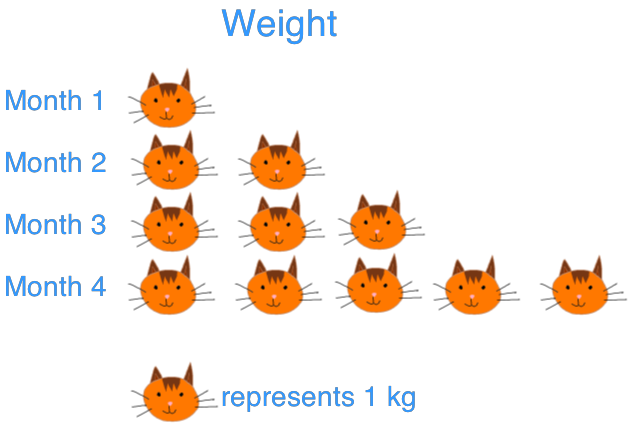
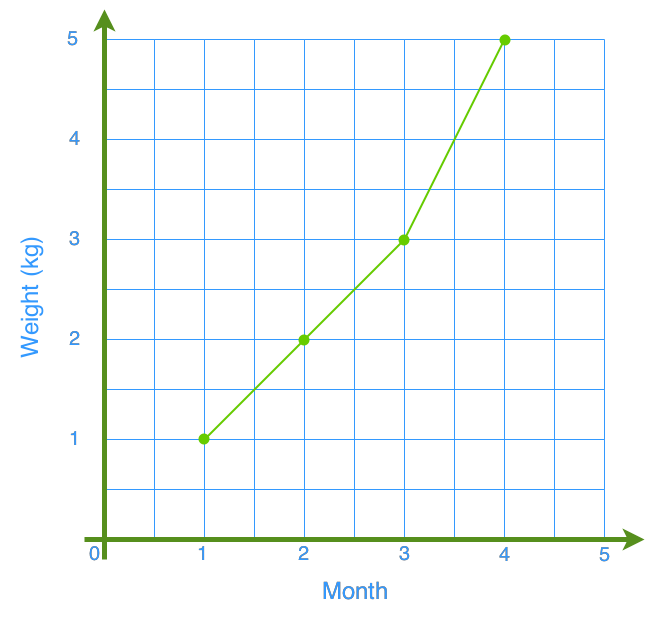
1a) In which two months did the kitten grow at the same rate? Which graph shows this more clearly?
[1,2],[2-3] has the same rate of growth. The line graph is more clear because we can find the rate simply by finding the slope of the line.
1b) Between which two months did the kitten grow the most? Which graph shows this more clearly?
[3,4] does since it has the steepest slope.
1c) Give one advantage and one disadvantage for each month
Line graph:
Advantage: It's better for seeing the rate clearly.
Disadvantage: It's harder to compare.
Pictograph:
Advantage: It is better for finding the weight.
Disadvantage: We are unable to see the data between points.
Question 2
City A
|
Month |
Jan |
Feb |
Mar |
Apr |
May |
Jun |
Jul |
Aug |
Sep |
|
Temperature (°C) |
8 |
9 |
11 |
14 |
17 |
20 |
23 |
23 |
20 |
|
Month |
Jan |
Feb |
Mar |
Apr |
May |
Jun |
Jul |
Aug |
Sep |
|
Temperature (°C) |
9 |
9 |
12 |
18 |
22 |
25 |
27 |
30 |
26 |
2a)
Draw a double bar graph and a double line graph to display the data above.
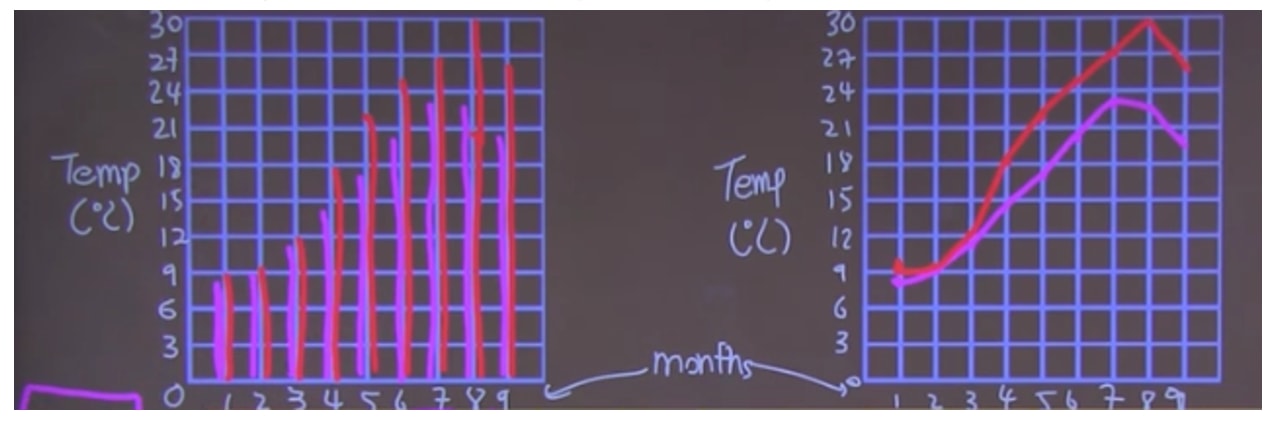
2b) What are the similarities and differences between the trends of temperature change for City A and City B?
Similar: Both increase in temperature until September.
Difference: City B has a higher temperature than City A.
2c) Which graph is able to show the data more clearly? Explain.
Line graph, because of
1) Clear trend
2) Comparable
3) Less distraction
Want more practice problems? Scroll to the bottom of this page to try and figure out which graph will work best for the given situations.