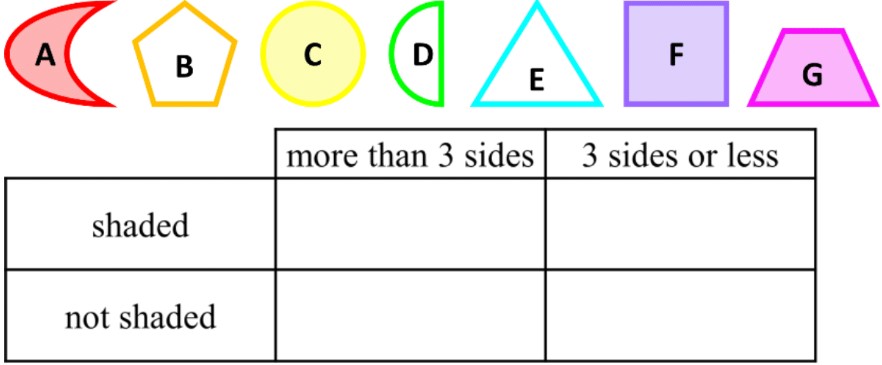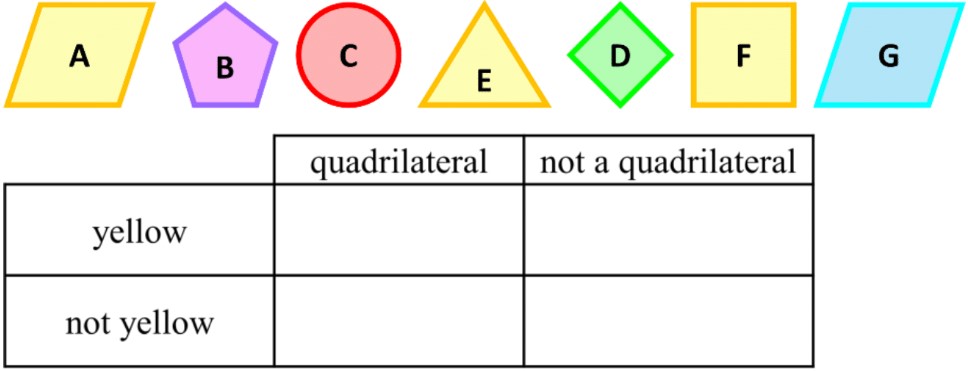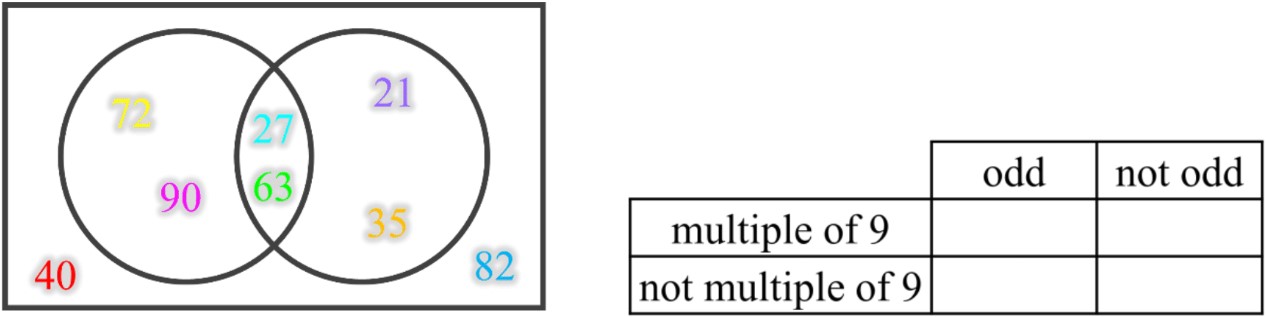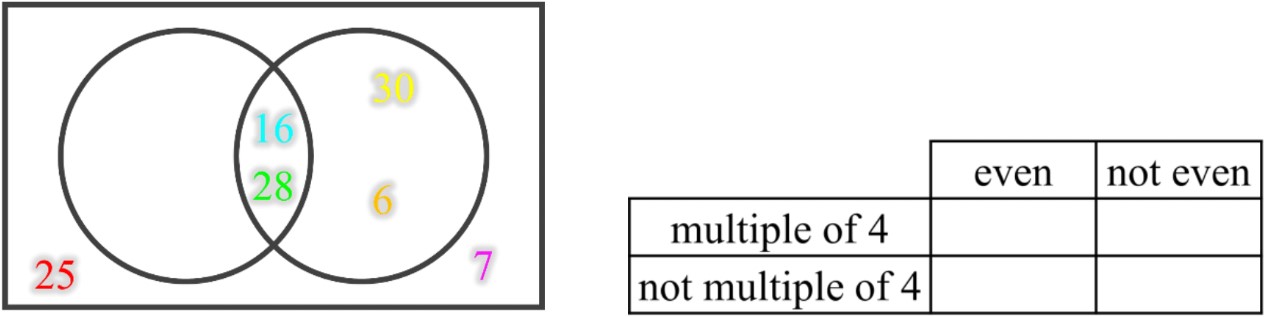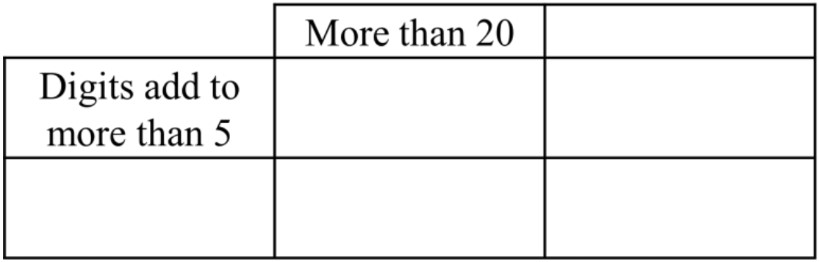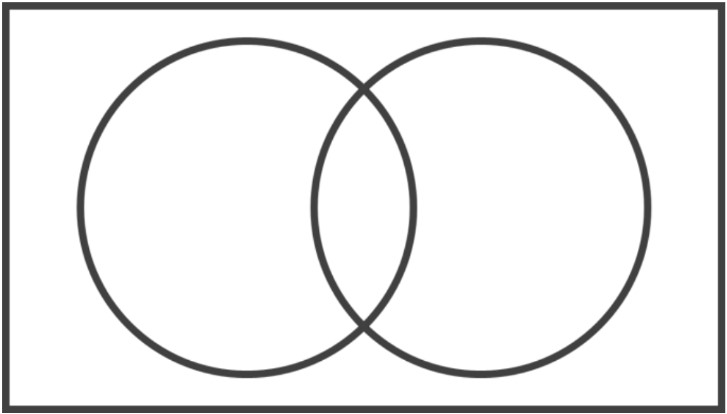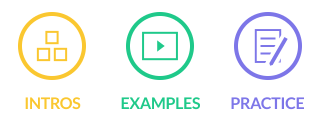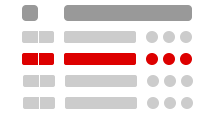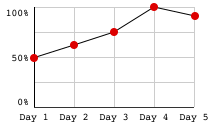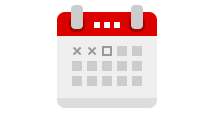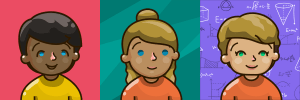In this lesson, we will learn:
- What the regions of the Carroll Diagram mean in order to sort objects by their attributes
- The similarities and differences between the Carroll Diagram and Venn Diagram
- How to describe pairs of opposite attributes
Notes:
- Carroll Diagrams organize data in a table combining yes-or-no attributes
- i.e. attribute #1 (yes) and NOT attribute #1 (no)
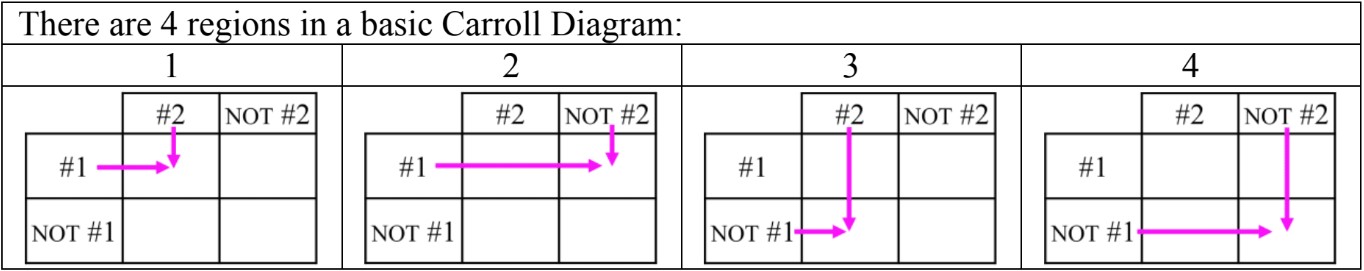
- Sorting Data with Carroll Diagrams is similar to Venn Diagrams
- Venn diagrams use circles to group what belongs or does not belong
- Carroll diagrams use the column (vertical) and row (horizontal) of boxes
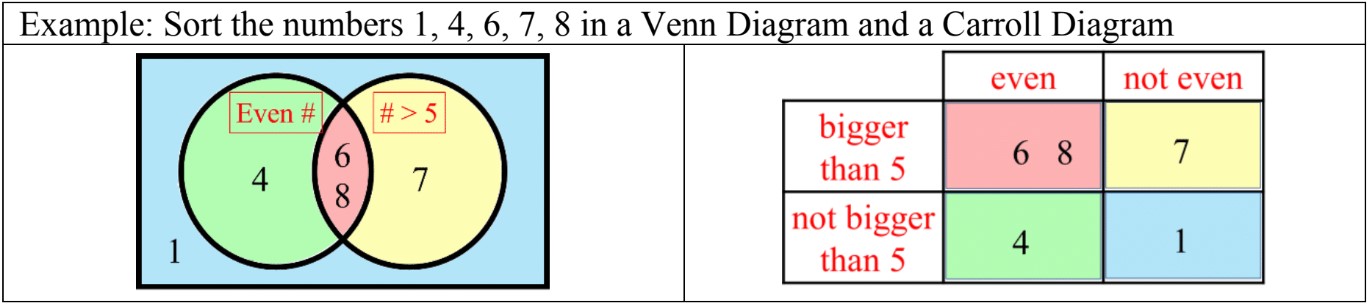
- The regions in a Carroll Diagram and Venn Diagram are the same:
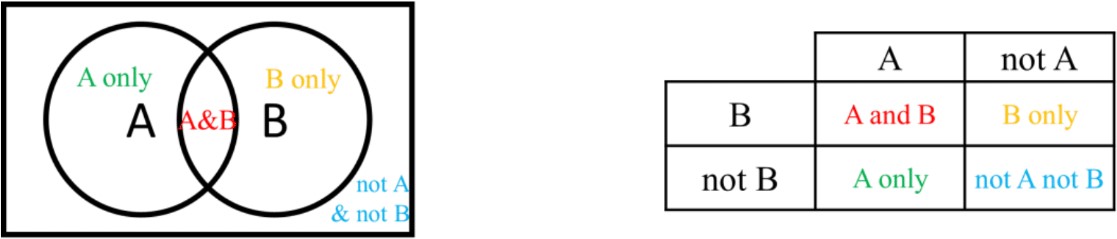
- Some examples for pairs of opposite yes-or-no attributes:
- "even number" and "not even number" (odd)
- "odd number" and "not odd number" (even"
- "less than 10" and "not less than 10" (10 or more)
- "more than 5" and "not more than 5" (5 or less)